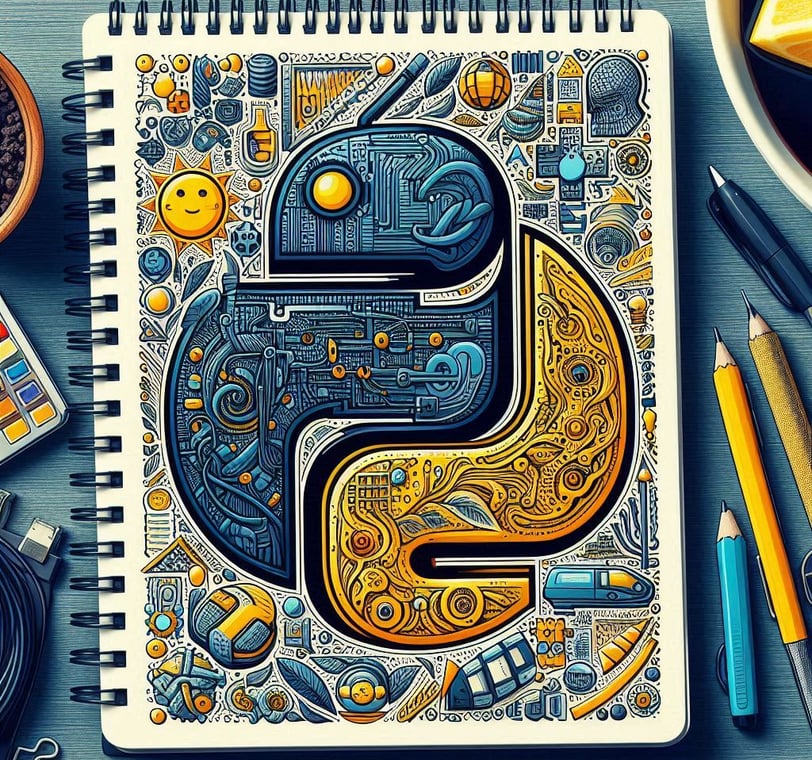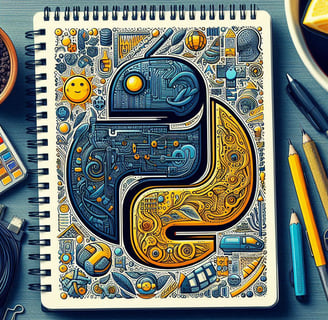Day 15 - How to Get Started with Python for Machine Learning
Machine learning (ML) has become an essential skill in the world of artificial intelligence, and Python is the go-to language for building ML models due to its simplicity and powerful libraries. If you're new to machine learning, setting up Python and diving into your first ML project can seem daunting. But don’t worry! Today’s tutorial will guide you through the essential steps to get started with Python for machine learning, including setting up the environment, installing necessary libraries, and building your first simple ML model.
Srinivasan Ramanujam
10/23/20245 min read
30 Day AI Mastery: Day 15 - How to Get Started with Python for Machine Learning
Machine learning (ML) has become an essential skill in the world of artificial intelligence, and Python is the go-to language for building ML models due to its simplicity and powerful libraries. If you're new to machine learning, setting up Python and diving into your first ML project can seem daunting. But don’t worry! Today’s tutorial will guide you through the essential steps to get started with Python for machine learning, including setting up the environment, installing necessary libraries, and building your first simple ML model.
Target Audience:
Beginners interested in learning machine learning with Python.
AI enthusiasts eager to dive into practical ML projects.
Word Count: Approx. 1500 words
Introduction: Why Python for Machine Learning?
Python has become the de facto language for machine learning for several reasons:
Readability: Python’s syntax is simple and easy to understand, making it ideal for both beginners and experts.
Extensive Libraries: Python provides powerful libraries such as NumPy, Pandas, Scikit-learn, TensorFlow, and PyTorch that make ML development easier.
Strong Community Support: There’s a vast community of developers and researchers continuously contributing to Python ML resources.
This tutorial will walk you through the following steps:
Setting up Python and essential libraries.
Building your first machine learning project: A basic classification model using Scikit-learn.
Step 1: Setting Up Python for Machine Learning
1.1 Install Python
If you haven't installed Python yet, you can download the latest version of Python from the official site: python.org. Ensure you download Python 3.x as it’s the version most ML libraries support.
Follow the installation steps for your OS (Windows, Mac, or Linux).
During installation, make sure you check the box “Add Python to PATH”. This will allow you to run Python from the command line.
1.2 Install a Code Editor or IDE
Next, you’ll need a coding environment. Here are a few options:
VS Code: A lightweight code editor with excellent Python support. Download from here.
Jupyter Notebooks: A web-based tool often used in ML for writing and running code in an interactive environment. This comes with Anaconda.
If you're just getting started, I recommend using Jupyter Notebooks for its simplicity and ease of use.
1.3 Install Required Libraries
The real power of Python for machine learning lies in its libraries. Let’s install the most important ones for your ML journey.
NumPy: For numerical operations.
Pandas: For data manipulation.
Matplotlib & Seaborn: For visualization.
Scikit-learn: For building machine learning models.
You can install all of these libraries using the following command in your terminal or command prompt:
bash
Copy code
pip install numpy pandas matplotlib seaborn scikit-learn
If you're using Anaconda, most of these libraries come pre-installed. You can also create a new virtual environment with all necessary ML libraries by running:
bash
Copy code
conda create --name ml_env numpy pandas matplotlib seaborn scikit-learn conda activate ml_env
Step 2: Loading and Preparing Data
Machine learning begins with data. In this section, we’ll load a dataset, inspect it, and prepare it for building a machine learning model.
For this tutorial, we’ll use the famous Iris dataset available through Scikit-learn, which consists of data about different species of iris flowers. Our goal will be to build a model that can classify flowers based on their features.
2.1 Loading the Iris Dataset
Let’s start by loading the Iris dataset and taking a look at its structure.
python
Copy code
# Import necessary libraries import pandas as pd from sklearn.datasets import load_iris # Load the Iris dataset iris = load_iris() # Convert the dataset into a pandas DataFrame df = pd.DataFrame(data=iris.data, columns=iris.feature_names) df['species'] = iris.target # Display the first five rows of the dataset print(df.head())
This code loads the dataset and converts it into a DataFrame, which is easier to work with when preparing data for machine learning.
2.2 Inspecting the Data
Before building a model, it’s important to understand the dataset by inspecting its structure, statistics, and missing values.
python
Copy code
# Basic statistics of the dataset print(df.describe()) # Check for any missing values print(df.isnull().sum())
This step helps you grasp the overall range and distribution of the data.
Step 3: Preprocessing the Data
Data preprocessing is a key step in any ML project. In this simple example, our dataset is already cleaned and doesn’t have missing values, but in a real-world scenario, you’ll often need to handle missing data, normalize features, or encode categorical variables.
3.1 Splitting the Dataset
We need to split the dataset into two parts:
Training set: Used to train the model.
Testing set: Used to evaluate the model’s performance.
We’ll use train_test_split from Scikit-learn for this purpose.
python
Copy code
from sklearn.model_selection import train_test_split # Split the data into features (X) and target (y) X = df.drop('species', axis=1) # Features y = df['species'] # Target (species) # Split the dataset into training and testing sets (80% training, 20% testing) X_train, X_test, y_train, y_test = train_test_split(X, y, test_size=0.2, random_state=42) print(f"Training samples: {len(X_train)}") print(f"Testing samples: {len(X_test)}")
Step 4: Building a Machine Learning Model
Now comes the fun part—building a machine learning model. In this example, we’ll use a Decision Tree Classifier to classify the species of flowers based on their features.
4.1 Train a Decision Tree Model
Decision Trees are easy-to-understand models that make decisions based on a series of if-else conditions. Here’s how to train one using Scikit-learn:
python
Copy code
from sklearn.tree import DecisionTreeClassifier # Initialize the Decision Tree model model = DecisionTreeClassifier(random_state=42) # Train the model on the training data model.fit(X_train, y_train) # Make predictions on the test set y_pred = model.predict(X_test)
4.2 Evaluate the Model
After training the model, we’ll evaluate its performance using accuracy as the metric.
python
Copy code
from sklearn.metrics import accuracy_score # Calculate accuracy on the test set accuracy = accuracy_score(y_test, y_pred) print(f"Model Accuracy: {accuracy * 100:.2f}%")
With this simple model, you should expect an accuracy of around 90% or more, which is quite good for a basic classifier like this.
Step 5: Visualizing the Results
Understanding the results visually is a great way to gain insights into the model’s performance.
5.1 Confusion Matrix
A confusion matrix shows how well the model predicted each class. You can plot it using seaborn and matplotlib.
python
Copy code
import seaborn as sns import matplotlib.pyplot as plt from sklearn.metrics import confusion_matrix # Create a confusion matrix cm = confusion_matrix(y_test, y_pred) # Visualize the confusion matrix using Seaborn plt.figure(figsize=(8,6)) sns.heatmap(cm, annot=True, fmt='d', cmap='Blues', xticklabels=iris.target_names, yticklabels=iris.target_names) plt.xlabel('Predicted') plt.ylabel('Actual') plt.title('Confusion Matrix') plt.show()
This heatmap will show you how many instances were correctly or incorrectly classified.
Step 6: Next Steps
Congratulations! You’ve built your first machine learning model using Python. But this is just the beginning. Here are some next steps you can take to deepen your understanding of ML:
Try Different Models: Explore other algorithms such as k-Nearest Neighbors, Logistic Regression, or Support Vector Machines.
Tune Hyperparameters: Use Grid Search or Random Search to find the best parameters for your model.
Work with Different Datasets: Try loading other datasets from Scikit-learn or Kaggle and apply what you’ve learned.
Explore Deep Learning: Dive into neural networks with frameworks like TensorFlow or PyTorch.
Conclusion: Your First Step in Python for ML
In this tutorial, you’ve set up Python for machine learning, explored a popular dataset, and built a basic classification model. You’ve learned how to load and inspect data, preprocess it, build a machine learning model, and evaluate its performance.
Machine learning is a broad field, and there’s much more to learn, but by following these initial steps, you’ve taken a crucial first step in mastering AI. Keep practicing, experimenting with different algorithms, and building projects—you’re well on your way to AI mastery!
Good luck on your machine learning journey!